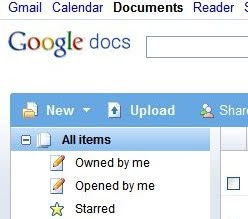Solution:
Dear Irfan,
"Developer" Ribbon (where Active-x and Form Controls are available) does not appear when you install fresh Excel 2007, to activate this Ribbon you have to follow these steps.
"Developer" Ribbon (where Active-x and Form Controls are available) does not appear when you install fresh Excel 2007, to activate this Ribbon you have to follow these steps.
STEP 1 :
While Excel Open, click on the Office Button, then click on "Excel Options".
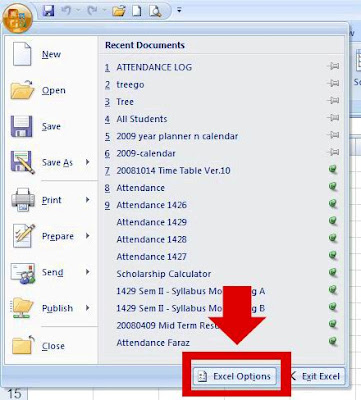
STEP 2:
Under "Popular" tab, Click to Check Box before "Show Developer tab in the Ribbon".
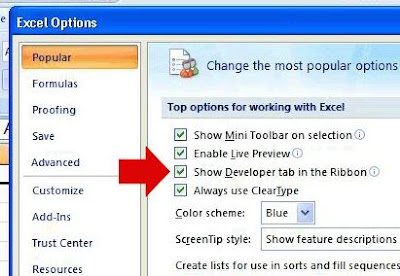
Enjoy Learning!